樂高數位設計師 LEGO Digital Designer,讓我們在電腦上也可以拼積木... 
下載安裝請參考:
[LDD教學]詳細安裝步驟 http://le.beingo.net/archives/415
執行 LEGO Digital Designer 時,如果出現下列圖示,點選ok!! 
積木類型請選擇【mindstorms】,再依須要選擇:
1.開始範例模型
2.從無做起
3.最近做的模型
4.其他模型檔案 ,如下圖。
已有LEGO Digital Designer v3,介面有些微更動↓
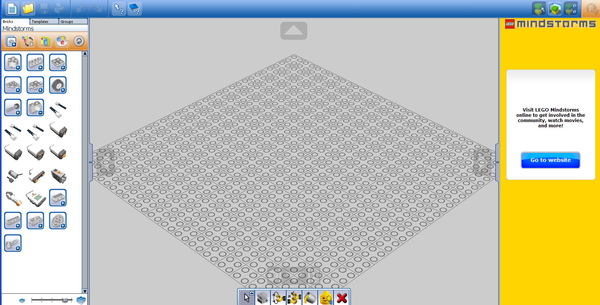
軟體使用方法可以參考:
[LDD教學]使用教學 – 第一篇 http://le.beingo.net/archives/573
[LDD教學]使用教學 – 第二篇 http://le.beingo.net/archives/944
工具箱說明
 Single Selection tool:選單一個或拖曳範圍內的積木
Single Selection tool:選單一個或拖曳範圍內的積木 Multiple Selection tool:可連續點選多個積木
Multiple Selection tool:可連續點選多個積木 Connected Selection tool:選連接在一起的積木
Connected Selection tool:選連接在一起的積木 Color Selection tool:選同樣顏色的積木
Color Selection tool:選同樣顏色的積木 Shape Selection tool :選相同種類的積木
Shape Selection tool :選相同種類的積木 Shape Selection and color tool:這個工具讓大家猜猜看??
Shape Selection and color tool:這個工具讓大家猜猜看??
 Clone tool : 複製選取的積木
Clone tool : 複製選取的積木
 Hinge tool : 轉動模型中可以旋轉的積木
Hinge tool : 轉動模型中可以旋轉的積木
 Paint tool : 改變積木的顏色(只能選積木盒裡原有的顏色)
Paint tool : 改變積木的顏色(只能選積木盒裡原有的顏色)
 Delete tool : 刪除選取的積木
Delete tool : 刪除選取的積木
全站熱搜


 留言列表
留言列表

 LEGO網站
LEGO網站 